- STEP 1: Enter credentials
- STEP 2: Click Time In button
- STEP 3: Select activity logs
- STEP 4: Click Time Out and confirm yes
What is it?
Nexus applet is an attendance applet where users can quickly time in, time out, and update their activity logs.
Benefits
- Time Efficiency: You can clock in and out effortlessly with the Nexus applet, free from internet lag or other issues.
- Accuracy: The time and activity logs are reliably stored in the database with precise accuracy.
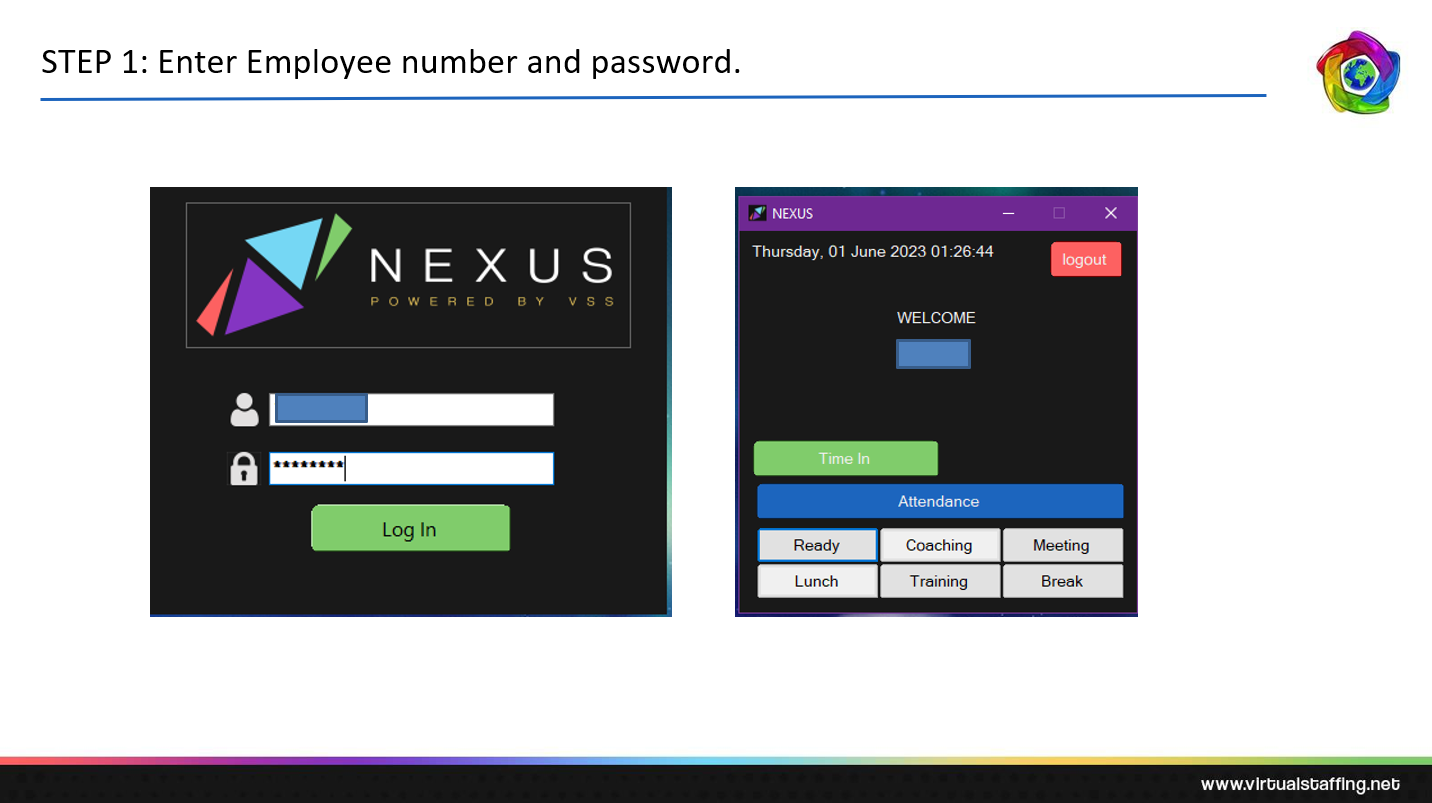
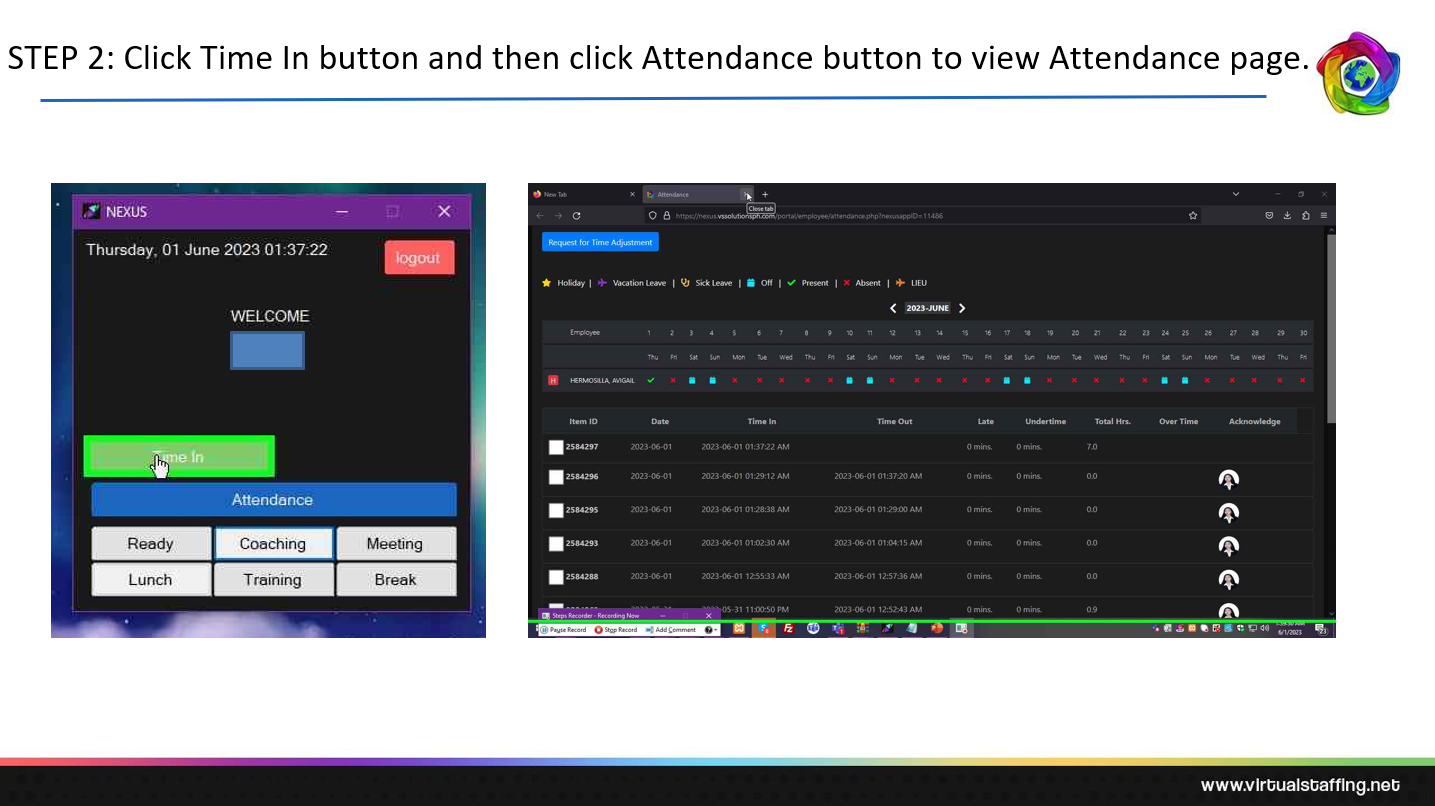
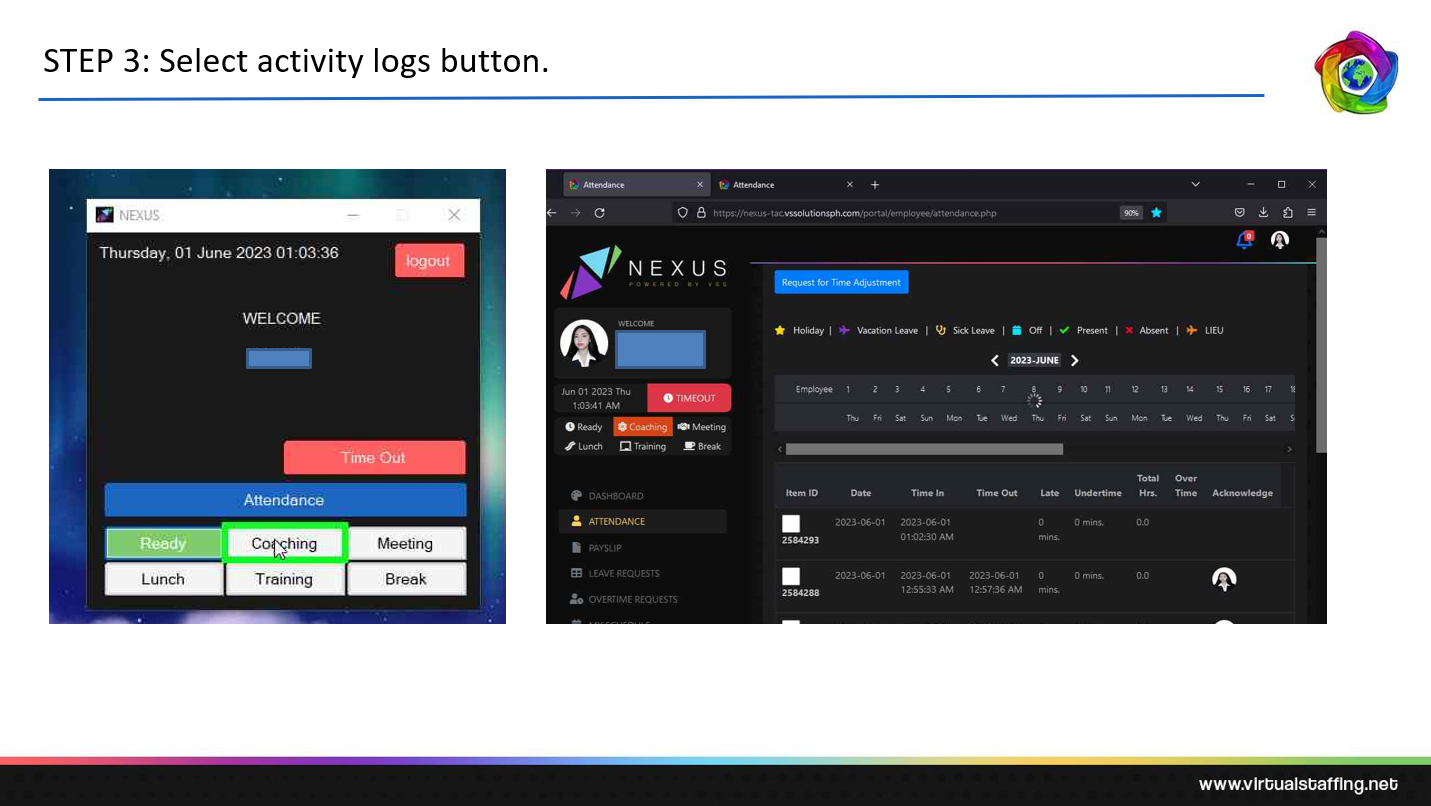
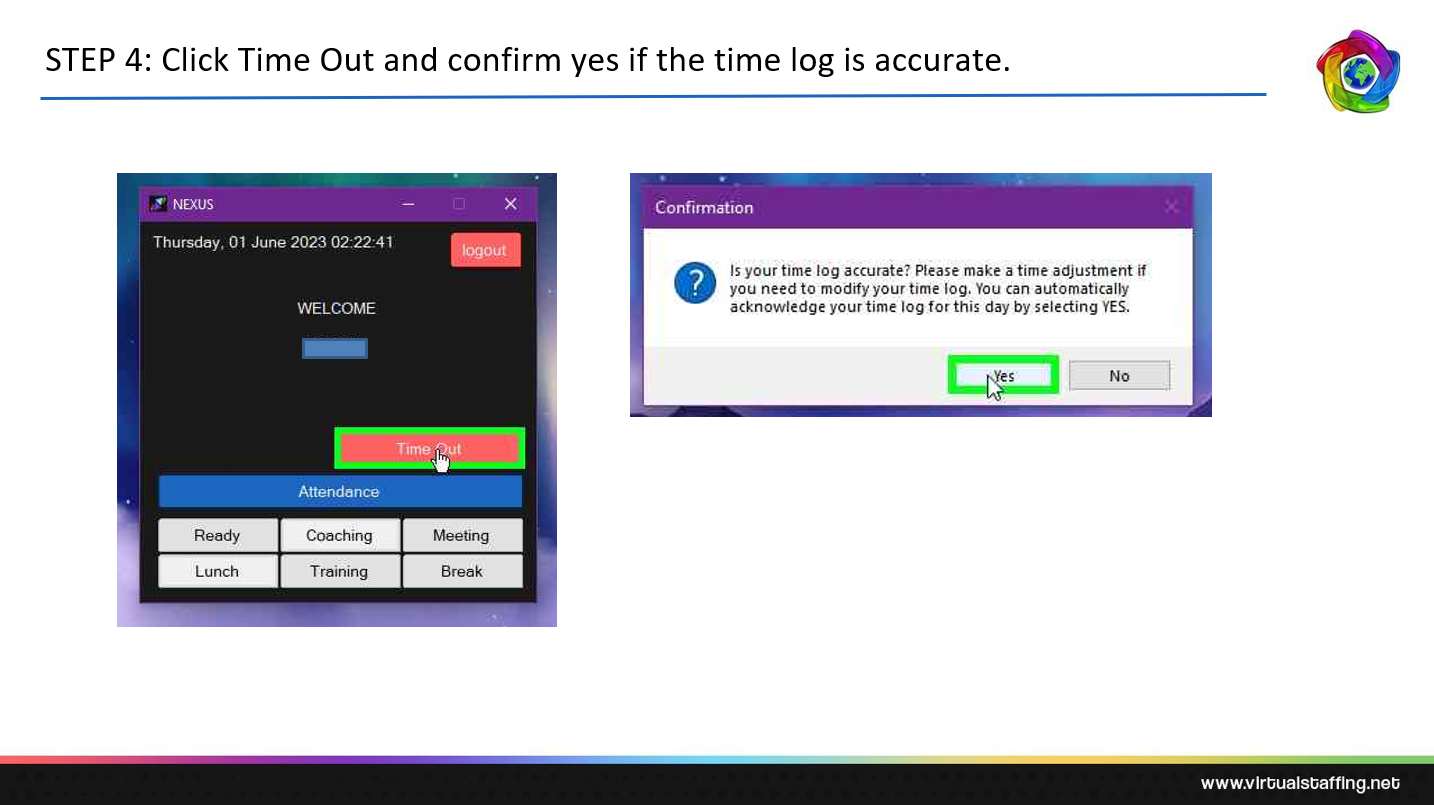
Frequently Asked Questions
What will happen if my PC is suddenly turned off?
The status will remain clocked in and will retain its status until you power your PC back on.
What will happen if I timed out by mistake?
Submit a Time Adjustment request indicating the concerned timeframes.
Will I still accept or acknowledge even if I have a pending time adjustment request?
Yes, you have to as it comes with the logout function. The direct line manager needs to update said time adjustment request on the SAME DAY.
What will happen to the time in/time out function in the Nexus webview?
Once we reach 100% rollout, Nexus clock-in webview will be completely removed.
Will the applet experience latencies that the old clock-in webview experiences?
No, it will not. This software is much faster and is real-time.
What if I don’t see the applet in my start menu?
Contact local IT.
Do you have any questions? Feel free to ask via the comment section down below!
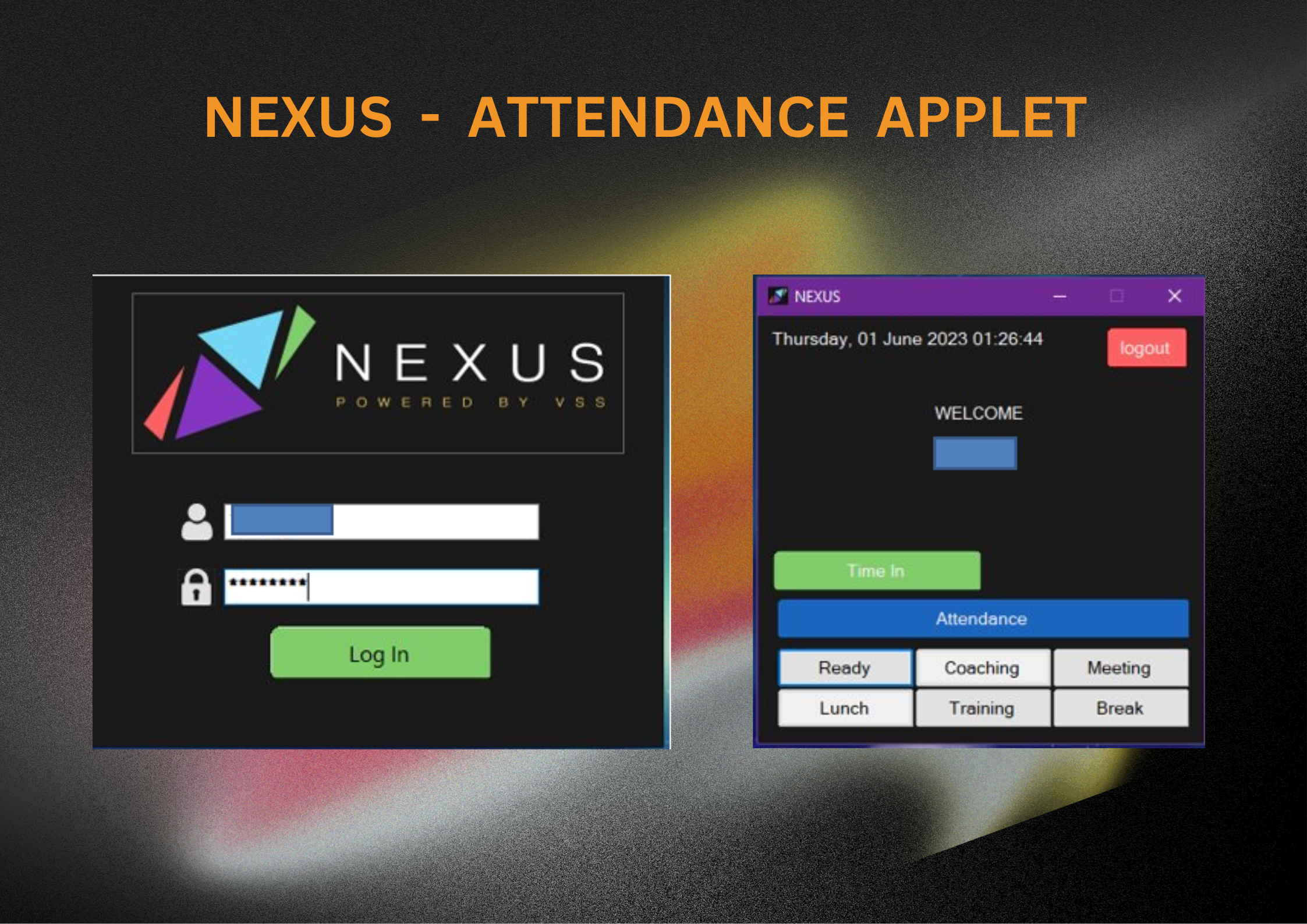
8 responses to “NEXUS APPLET”
Much better.
Thanks for appreciating our Nexus team!
after I downloaded the Application I input my Login Details and the Applet was just stuck..
Hi Daniel,
For ops deployment, we will need the assistance of local IT for batch downloads. Please coordinate with SOM Jes or OM Tami to trigger the request. 🙂
great enhancement
Thanks for appreciating our innovative Nexus team! Cheers!
Video has no audio, if someone is talking through the video.
Hi there! The video has no audio, as it’s just a visual demo. We’ve broken down the steps in separate screenshots below it. 🙂